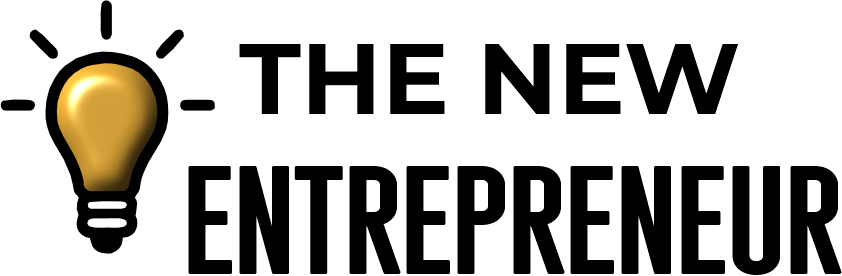Tools. Running a small business often means juggling multiple roles at once—marketer, accountant, customer support, project manager, and more. The good news? With the right tools, you can automate tasks, stay organized, and make smarter decisions, even with a tight budget.
Technology has made it easier than ever for small business owners to access resources that once were exclusive to large corporations. From managing projects to tracking finances, the right tools can save you hours each week and improve the overall quality of your operations.
In this guide, we’ll explore the essential tools every small business should be using—from startup to growth stage.
Why the Right Tools Matter
Before we jump into the list, let’s talk about why tools matter so much:
- Productivity: Automate routine tasks and save valuable time.
- Consistency: Keep branding, customer experience, and processes consistent.
- Scalability: Handle more work with fewer resources.
- Clarity: Track performance and make data-driven decisions.
- Professionalism: Look and operate like a serious business—even if you’re just starting out.
Now, let’s break down the top categories and the best tools in each.
1. Project and Task Management
🛠 Tool: Trello
A user-friendly, visual tool that helps manage tasks and workflows. Ideal for solo entrepreneurs or teams.
Why use it?
- Easy drag-and-drop interface
- Great for planning content, launches, or operations
- Free version is powerful enough for most needs
🛠 Tool: Asana
Designed for more complex team collaboration. Useful when you need recurring tasks, timelines, or team roles.
Alternatives: Notion, ClickUp, Monday.com
2. Finance and Invoicing
🛠 Tool: Wave
A free tool for accounting, invoicing, and payments. Perfect for freelancers and small businesses.
Why use it?
- Send branded invoices
- Track income and expenses
- Connect to your bank for real-time tracking
🛠 Tool: QuickBooks
Industry standard for small business accounting. Ideal for businesses with inventory, employees, or complex finances.
Alternatives: FreshBooks, Xero, Zoho Books
3. Website and E-commerce
🛠 Tool: WordPress + Elementor
WordPress is the most popular platform for building websites, and Elementor makes it easy to design without coding.
Why use it?
- Total control over design
- Scalable as your business grows
- Thousands of plugins for every feature
🛠 Tool: Shopify
Best for product-based businesses looking to set up an online store quickly.
Alternatives: Wix, Squarespace, WooCommerce
4. Email Marketing
🛠 Tool: MailerLite
Great for beginners—intuitive design, automation features, and generous free plan.
Why use it?
- Automate welcome sequences and newsletters
- Segment your audience easily
- Clean interface
🛠 Tool: ConvertKit
Ideal for content creators or coaches. Offers advanced automation without complexity.
Alternatives: Mailchimp, Brevo (ex-Sendinblue), Moosend
5. Social Media Management
🛠 Tool: Buffer
Schedule posts across multiple platforms from a single dashboard.
Why use it?
- Simple interface
- Analytics to track performance
- Works with Instagram, LinkedIn, Twitter, Facebook
🛠 Tool: Later
Popular among visual brands (e.g., fashion, food, lifestyle) for its content calendar and drag-and-drop features.
Alternatives: Metricool, Hootsuite, SocialBee
6. Design and Branding
🛠 Tool: Canva
Design anything—social media graphics, presentations, business cards, eBooks, and more—without needing a designer.
Why use it?
- Templates for everything
- Brand kits to keep visuals consistent
- Easy to use on desktop or mobile
Upgrade to Pro for background remover, custom fonts, and resizing.

🛠 Tool: Looka
Create a professional logo in minutes using AI, then download a brand kit for consistent visuals.
7. Communication and Scheduling
🛠 Tool: Calendly
Let clients book time with you based on your availability. Eliminates back-and-forth emails.
Why use it?
- Integrates with Google Calendar
- Automate meeting confirmations and reminders
- Add to your website or email signature
🛠 Tool: Zoom
Industry standard for virtual meetings, webinars, and consultations.
Alternatives: Google Meet, Microsoft Teams
8. File Storage and Organization
🛠 Tool: Google Workspace
Includes Gmail, Google Drive, Docs, Sheets, Calendar, and Meet—all under your business domain.
Why use it?
- Share files easily with your team or clients
- Real-time collaboration
- Safe cloud-based storage
🛠 Tool: Dropbox
Excellent for large file transfers or storing design files and backups.
9. Analytics and Reporting
🛠 Tool: Google Analytics
Track website visitors, popular content, bounce rates, and traffic sources.
Why use it?
- Free and powerful
- Helps you understand what’s working
- Invaluable for SEO and marketing strategy
🛠 Tool: Hotjar
See how users interact with your site through heatmaps, scroll maps, and recordings.
Alternatives: Matomo, Microsoft Clarity
10. Customer Relationship Management (CRM)
🛠 Tool: HubSpot CRM
Free forever plan with features that cover contacts, pipelines, emails, and tasks.
Why use it?
- Track sales and conversations
- Store notes on customer interactions
- Automate follow-ups
🛠 Tool: Zoho CRM
Affordable, scalable, and customizable for service businesses.
Alternatives: Pipedrive, Streak, ClickUp CRM
Final Thoughts
Running a business is hard enough without spending hours on tasks that could be automated or simplified. That’s why investing in the right tools isn’t just a convenience—it’s a necessity. These platforms don’t replace your expertise or hustle, but they amplify your efficiency, help you stay consistent, and free up your time to focus on what really matters: growth, service, and innovation.
But here’s an important note: tools only work when they’re implemented with purpose. Having the best systems won’t help if they’re scattered, unused, or disconnected from your daily operations. The goal isn’t to collect tools—it’s to build a toolset that works together as part of a streamlined process.
Here are a few final suggestions to get the most out of your tools:
- Start small and scale smart: Pick two or three tools based on your biggest current challenges. Master them before adding more.
- Review your stack regularly: As your business evolves, your tools should too. What worked for a solopreneur might not fit when you grow a team or expand your offerings.
- Prioritize integration: Choose tools that sync with each other (e.g., your invoicing tool integrates with your CRM or calendar). This minimizes double work.
- Keep it lean: Use the free version of a tool when starting out. Upgrade only when the added features clearly support revenue or efficiency.
Ultimately, using the right tools puts you in control of your business instead of feeling controlled by it. They give you the power to act professionally, make data-informed decisions, and stay focused on strategic growth—even when you’re working solo or with limited resources.
Remember: it’s not about working harder—it’s about working smarter. And when you combine your passion with powerful systems, there’s no limit to what your business can achieve.